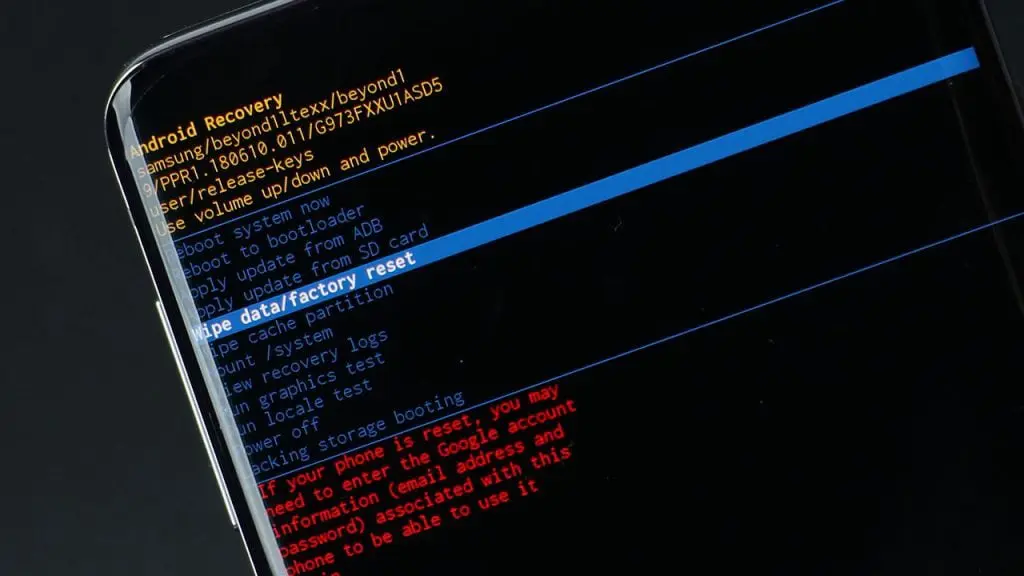
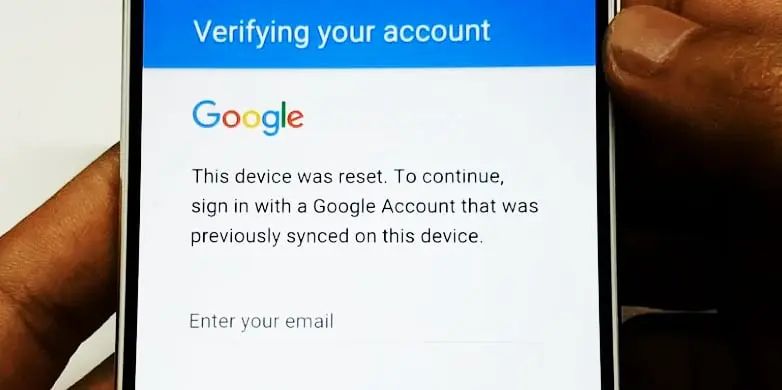
If you need to bypass the FRP lock on Samsung devices like phones or tablets you are in the right place thanks to the Samsung FRP bypass tool. FRP is a security measure in Android devices in order to avoid unauthorized access from other users, other than the owner of the device. If you did a factory reset on your device before removing your Google or Samsung account, this is why you see the FRP lock screen on your Samsung phone or tablet. Follow the below tutorial and find out how to bypass FRP lock in a few easy steps using a free Samsung FRP bypass tool released in 2024 that works with any Android version including the oldest and the newest Android 10, Android 11, Android 12, Android 13, and the latest Android 14. All Samsung devices are supported by the Samsung FRP tool. A few examples are the Samsung Galaxy S series, Samsung Galaxy A series, Samsung Galaxy M series, Samsung Galaxy Z Flip or Fold series, and so on.
In order to successfully bypass the FRP lock screen you need the following:
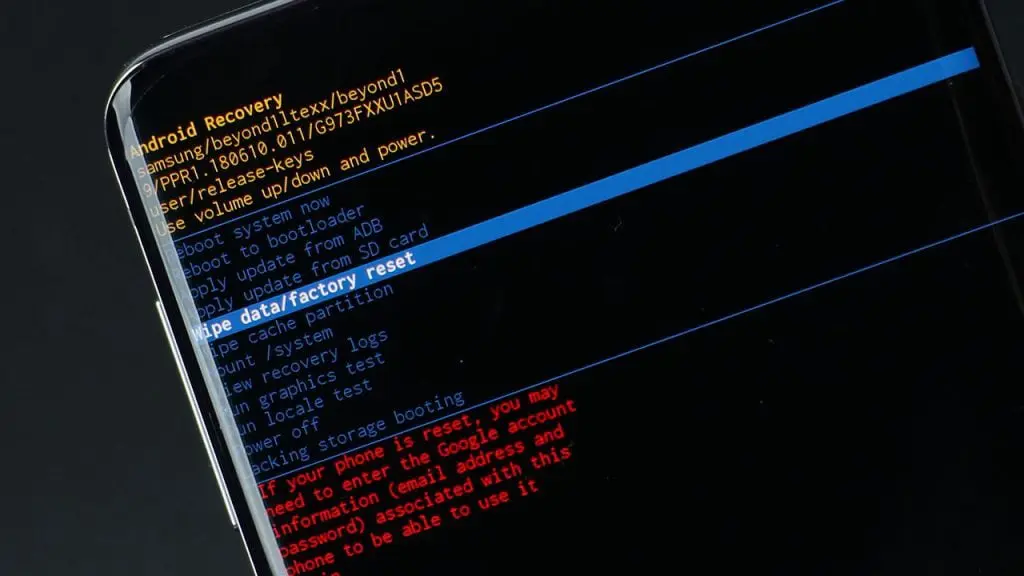
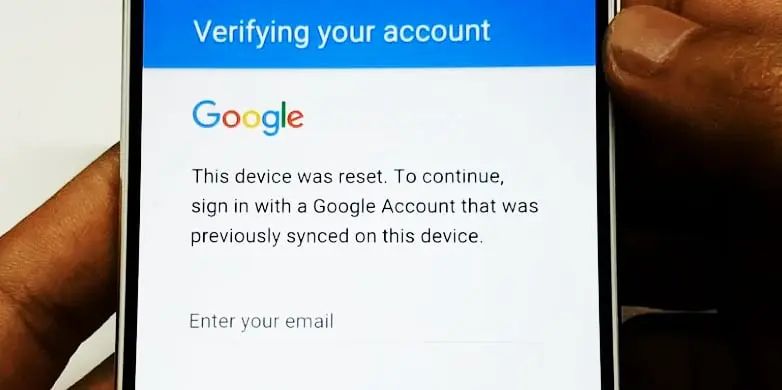
We do not store any information about our visitors. We do not store cookies or any other user activity. Feel free to browse and share our website with your friends.
We are a gsm service based in the USA providing both paid and free solutions for our clients.